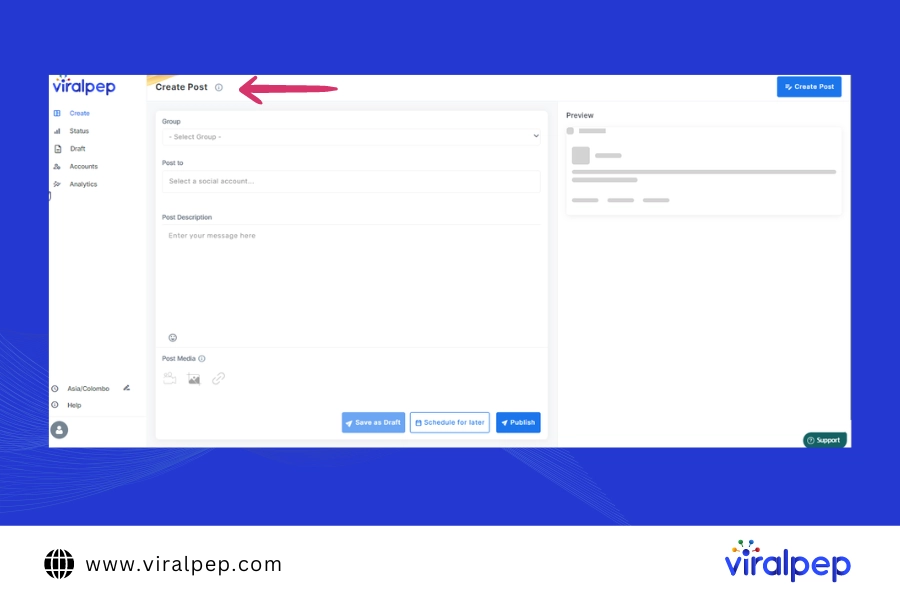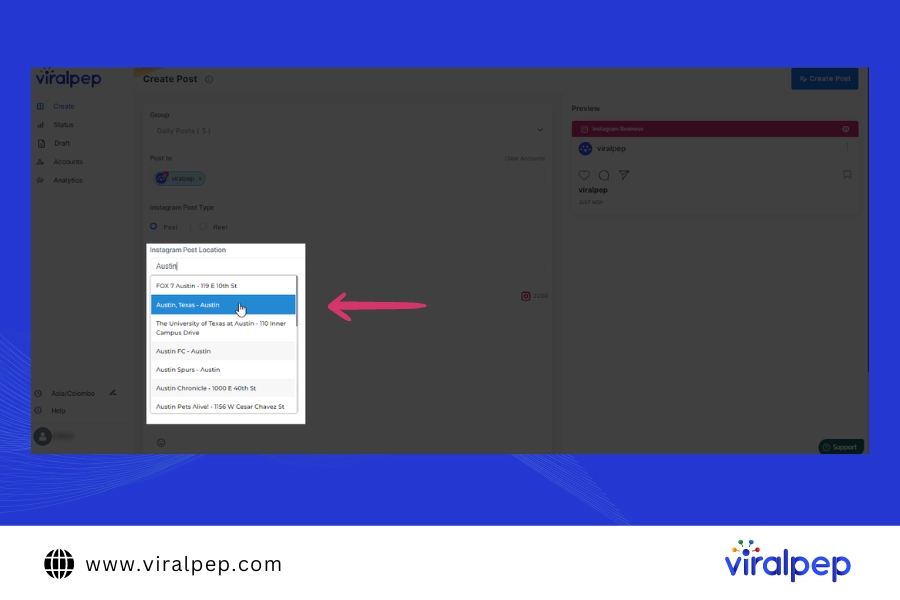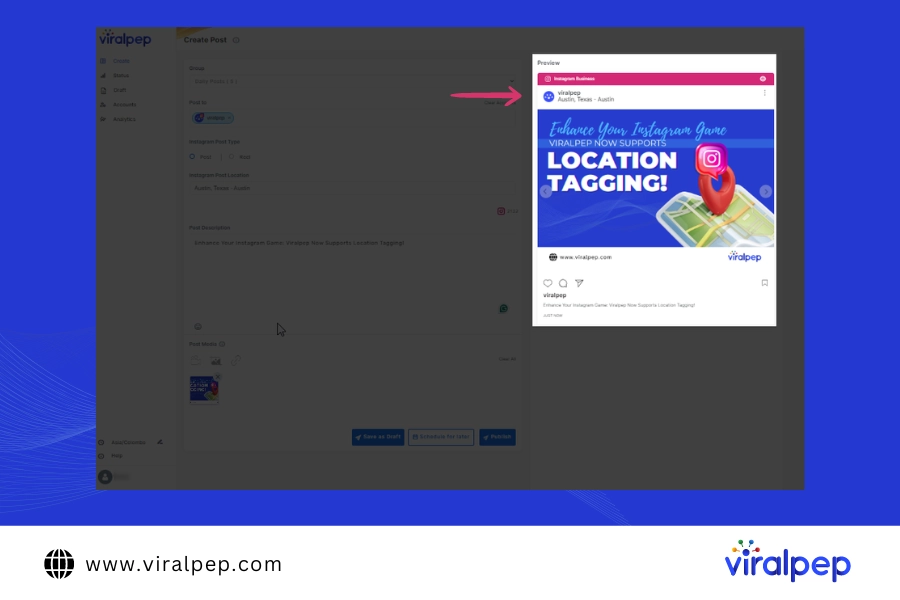Ugh, Instagram Overload! How do you stand out in the crowd? Let’s be real; our feeds are overflowing with awesome content. It’s like a never-ending scroll-a-thon of cool pics and witty captions. But here’s the deal: are people actually seeing your stuff? Getting noticed in the crazy world of Instagram can feel like a mission impossible. Well, fret no more, fellow Instagrammers! We’ve got some exciting news from Viralpep that’s about to level up your Instagram game. Imagine this: tagging all your favorite local haunts—those trendy coffee shops, hidden parks, and iconic landmarks—right there in your Instagram posts, all done seamlessly with Viralpep. Viralpep’s new location tagging is like having a secret key for engagement. It’s your ticket to connecting with local communities and boosting your visibility in ways you never thought possible. And it’s not just about the fancy features. This upgrade is all about connecting with your audience on a deeper level. Share your go-to spots, start conversations about shared experiences, and see your content come alive! Get ready to dominate your local Instagram scene with Viralpep. Location tagging is now live on Viralpep – get started today!!
Why Location Tagging Matters
Location tagging is not just a trendy feature; it’s a powerful tool that significantly impacts your social media strategy. Here’s why you should be excited about this new addition:
-
Boosted Visibility
Adding a location to your Instagram posts makes your content discoverable to users who are searching for photos and videos from specific places. This can increase your reach, especially if your business or content is tied to a particular area.
-
Targeted Engagement
For businesses, location tags help attract local customers. Imagine a potential customer searching for a coffee shop in New York and finding your post right at the top of the search results. That’s the power of geotagging!
-
Enhanced User Experience
Users love to know where content is coming from. Whether it’s a picturesque beach, a cozy café, or a bustling city, adding a location provides context and makes your posts more engaging and relatable.
How to Use the New Location Tagging Feature on Viralpep
Adding a location to your Instagram post on Viralpep is as easy as 1-2-3. Here’s a quick guide to get you started:
-
Create Your Post
Start crafting your Instagram post within the Viralpep dashboard. Upload your image or video, create engaging social media content with a compelling caption, and use relevant hashtags to increase your post’s reach.
Pin itShare
-
Add a Location
On the post creator, you will now find an option to add a location. Simply type in the place’s name, and a dropdown will suggest various options. Choose the most relevant one for your post.
Pin itShare
-
Schedule and Publish
Once you’ve added your location, you can schedule social media post for a specific time and date. Viralpep will ensure that your content goes live with the location tag, making it easy for local users to find you.
Pin itShare
Benefits of Using Viralpep for Location Tagging
Given Instagram’s massive user base of over one billion monthly active users worldwide, incorporating a physical location into your Instagram photos can significantly enhance your sales strategy—especially beneficial if you have a physical store or an office where you want to attract visitors. Here are a few compelling reasons why using Viralpep to add locations to your Instagram posts can benefit you:
-
Streamlined Workflow
Manage all your social media accounts, schedule posts, and add location tags from one central platform, saving you time and effort.
-
Increased Efficiency
Plan your posts in advance and include location tags to ensure timely and relevant content, especially for time-sensitive promotions or events.
-
Comprehensive Analytics
Track the performance of your posts, including those with location tags, to see which areas generate the most engagement and adjust your strategy accordingly.
Leverage Location Tagging to Drive Local Traffic
The new location tagging feature is a golden opportunity for local businesses to attract nearby customers. Whether you run a restaurant, a retail store, or offer local services, adding a location to your posts helps people discover your business when they search for nearby places on Instagram. By making it easier for users to find you, you’re not just increasing your chances of being seen—you’re creating an opportunity for engagement and conversion. A well-tagged post can lead potential customers straight to your door, both online and offline. Try It Out Today! Ready to elevate your Instagram presence? Start using the location tagging feature on Viralpep today and watch your reach and engagement soar. Location tags can make your posts stand out, whether you’re highlighting a new product, sharing a beautiful travel destination, or promoting a local event. Don’t miss out on the chance to connect with your audience locally. Sign up for a free trial of Viralpep and explore the full potential of our platform’s new location tagging feature.